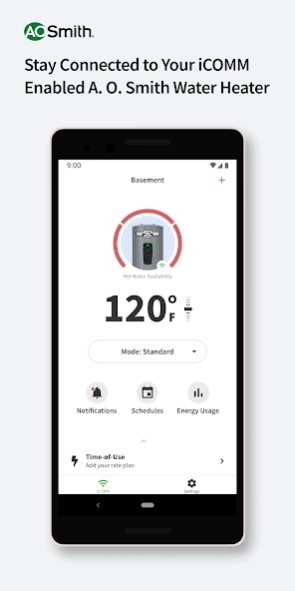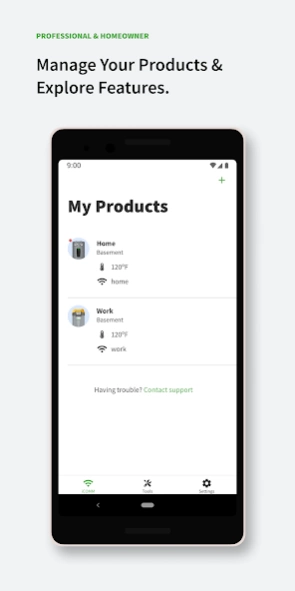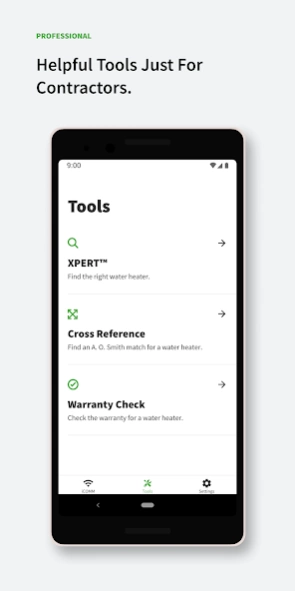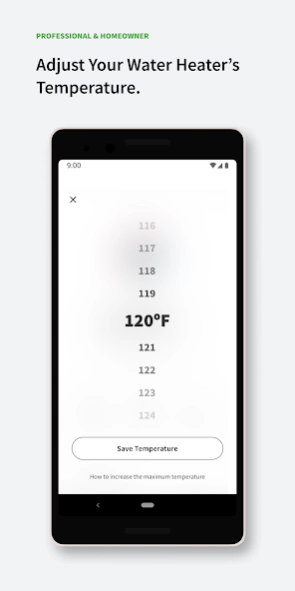A. O. Smith 11.3.5
Free Version
Publisher Description
A. O. Smith - The official app for all things A. O. Smith
With constant remote monitoring and helpful tools designed just for professionals, the A. O. Smith Mobile App features the iCOMM™ connectivity platform, the latest technology for remote water heater management.
Through an easy setup process, connect all your iCOMM™ enabled water heaters to the app. Once connected, you’ll gain access to diagnostic fault notifications, settings for your water heaters and much more.
Whether for your home or your business, the iCOMM platform offers you peace of mind.
Designed for Professionals
XPERT Water Heater Selection Tool
Provides personalized recommendations to help you identify the best options for your customers.
iCOMM™ Connectivity Platform
Stay connected to the water heaters you install to monitor your water heaters remotely and adjust temperatures and settings.
Warranty Check & Product Cross-Reference
Find the warranty status for an A. O. Smith water heater and get replacement suggestions based on the current brand and model.
Designed for Homeowners
iCOMM™ Connectivity Platform
Stay connected to your water heater by monitoring temperature, schedules and more.
Operation Mode
Choose your ideal operating mode depending on how you use your water heater.
Demand Response and Time-of-Use Alignment
Align your water heater to your utility company’s Demand Response or Time-of-Use programs rate plans through the app to save energy.
About A. O. Smith
A. O. Smith is a free app for Android published in the System Maintenance list of apps, part of System Utilities.
The company that develops A. O. Smith is A. O. Smith. The latest version released by its developer is 11.3.5.
To install A. O. Smith on your Android device, just click the green Continue To App button above to start the installation process. The app is listed on our website since 2024-02-12 and was downloaded 4 times. We have already checked if the download link is safe, however for your own protection we recommend that you scan the downloaded app with your antivirus. Your antivirus may detect the A. O. Smith as malware as malware if the download link to com.aosmith.warrantycheck is broken.
How to install A. O. Smith on your Android device:
- Click on the Continue To App button on our website. This will redirect you to Google Play.
- Once the A. O. Smith is shown in the Google Play listing of your Android device, you can start its download and installation. Tap on the Install button located below the search bar and to the right of the app icon.
- A pop-up window with the permissions required by A. O. Smith will be shown. Click on Accept to continue the process.
- A. O. Smith will be downloaded onto your device, displaying a progress. Once the download completes, the installation will start and you'll get a notification after the installation is finished.